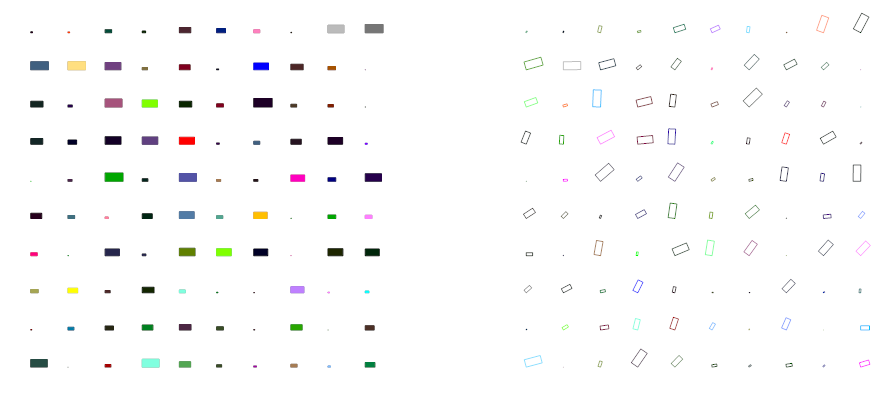Rectangle¶
Type: Composite Entity
2D Rectangle, build with a polyline and a solid as background filling
-
DXFEngine.rectangle(insert, width, height, **kwargs)¶ Parameters: - insert (point) – where to place the rectangle
- width (float) – width in drawing units
- height (float) – height in drawing units
- rotation (float) – in degree (circle = 360 degree)
- halign (int) – LEFT, CENTER, RIGHT
- valign (int) – TOP, MIDDLE, BOTTOM
- color (int) – dxf color index, default is BYLAYER, if color is None, no polyline will be created, and the rectangle consist only of the background filling (if bgcolor != None)
- bgcolor (int) – dxf color index, default is None (no background filling)
- layer (string) – target layer, default is
'0' - linetype (string) – linetype name, None = BYLAYER
Example¶
import dxfwrite
from dxfwrite import DXFEngine as dxf
name="rectangle.dxf"
drawing = dxf.drawing(name)
for x in range(10):
for y in range(10):
color = 255 * random()
bgcolor = 255 * random()
rand = random()
# rectangle with only backgound filling
drawing.add(dxf.rectangle((x*3, y*3) , 1.5*rand, .7*rand,
bgcolor=bgcolor))
angle = 90 * random()
# rectangle with only border lines
drawing.add(dxf.rectangle((40+(x*3), y*3) , 1.5*rand, .7*rand,
color=color, rotation=angle))
drawing.save()
print("drawing '%s' created.\n" % name)