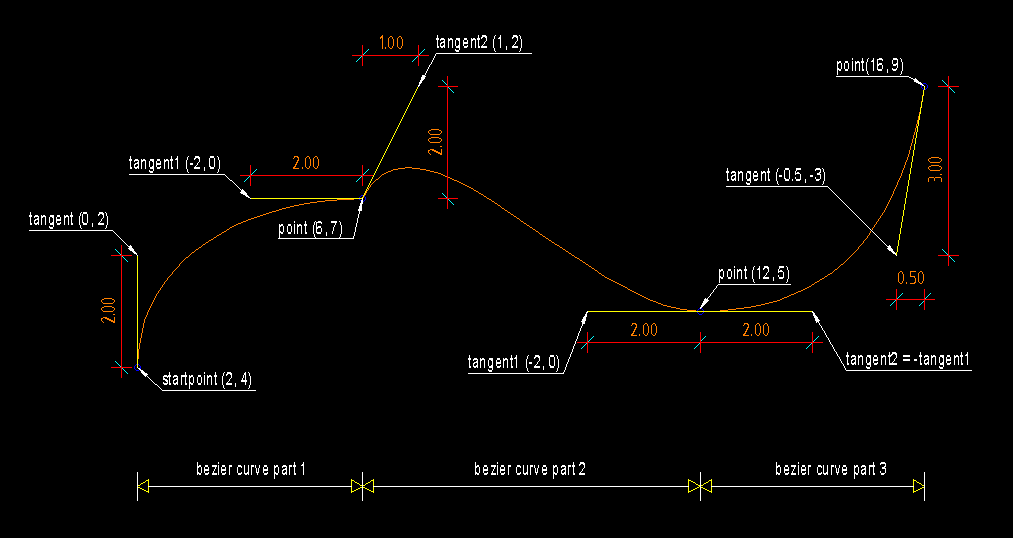Bezier¶
Type: Composite Entity
Bezier curves are approximated by POLYLINE.
For an explanation of bezier curves see Wikipedia:
http://en.wikipedia.org/wiki/B%C3%A9zier_curve
-
bezier(color=const.BYLAYER, layer='0', linetype=None) Parameters: - color (int) – in range [1..255], 0 = BYBLOCK, 256 = BYLAYER
- layer (str) – layer name
- linetype (str) – linetype name, if not defined = BYLAYER
Methods¶
-
Bezier.start(point, tangent): Set start point and start tangent.
Parameters: - point – 2D start point
- tangent – start tangent as 2D vector, example: (5, 0) means a horizontal tangent with a length of 5 drawing units
-
Bezier.append(point, tangent1, tangent2=None, segments=20)¶ Append a control point with two control tangents.
Parameters: - point – the control point as 2D point
- tangent1 – first control tangent as 2D vector left of point
- tangent2 – second control tangent as 2D vector right of point, if omitted tangent2 = -tangent1
- segments (int) – count of line segments for polyline approximation, count of line segments from previous control point to this point.
Example¶
import dxfwrite
from dxfwrite import DXFEngine as dxf
from dxfwrite.vector2d import vadd
def draw_control_point(point, tangent1, tangent2=(0, 0)):
tp1 = vadd(point, tangent1)
tp2 = vadd(point, tangent2)
dwg.add(dxf.circle(0.05, center=point, color=1))
dwg.add(dxf.line(point, tp1, color=2))
dwg.add(dxf.line(point, tp2, color=2))
name = 'bezier.dxf'
dwg = dxf.drawing(name)
bezier = dxf.bezier(color=4)
dwg.add(bezier)
# define start point
bezier.start((2, 4), tangent=(0, 2))
draw_control_point((2, 4), (0, 2))
# append first point
bezier.append((6, 7), tangent1=(-2, 0), tangent2=(1, 2))
draw_control_point((6, 7), (-2, 0), (1, 2))
# tangent2 = -tangent1 = (+2, 0)
bezier.append((12, 5), tangent1=(-2, 0))
draw_control_point((12, 5), (-2, 0), (2, 0))
# for last point tangent2 is meaningless
bezier.append((16, 9), tangent1=(-0.5, -3))
draw_control_point((16, 9), (-0.5, -3))