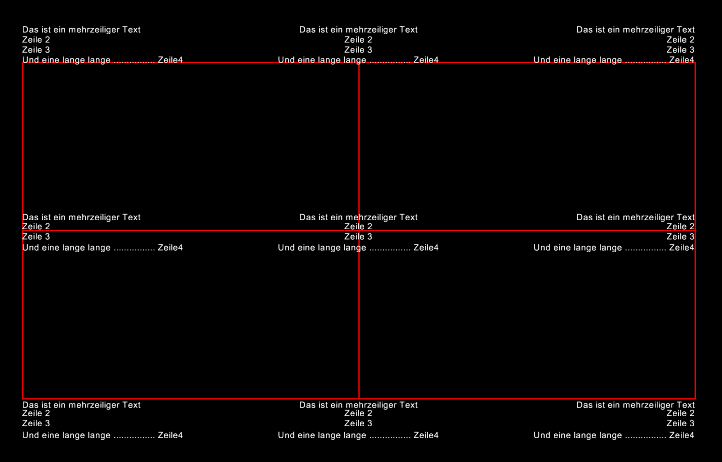MText¶
Type: Composite Entity
- Multiline-Text buildup with simple Text-Entities
- Mostly the same kwargs like TEXT
- Lines are separated by
'\n'
Caution: align point is always the insert point, I don’t need a second alignpoint because horizontal alignment FIT, ALIGN, BASELINE_MIDDLE is not supported by MText.
-
DXFEngine.mtext(text, insert, linespacing=1.5, **kwargs)¶ Parameters: - text (str) – the text to display
- insert – insert point (xy- or xyz-tuple), z-axis is 0 by default
- linespacing (float) – linespacing in percent of height, 1.5 = 150% = 1+1/2 lines
- height (float) – text height in drawing-units
- rotation (float) – text rotion in dregree, default=0
- xscale (float) – text width factor, default=1
- oblique (float) – text oblique angle in degree, default=0
- style (str) – text style name, default=STANDARD
- mirror (int) – text generation flags, bit-coded, default=0
- halign (int) – horizontal justification type
- valign (int) – vertical justification type
- layer (str) – layer name
- color (int) – range [1..255], 0 = BYBLOCK, 256 = BYLAYER
Mirror Flags¶
| Flag | Description |
|---|---|
| const.MIRROR_X | Text is backward (mirrored in X) |
| const.MIRROR_Y | Text is upside down (mirrored in Y) |
Properties¶
-
MText.lineheight¶ Lineheight in drawing units.
Attributes of composite DXF entities can not be changed by the index operator, use normal object attributes instead:
from dxfwrite import DXFEngine as dxf
drawing = dxf.drawing('drawing.dxf')
text = dxf.mtext('Line1\nLine2', (1.0, 1.0), height=0.7, rotation=45)
text.layer = 'TEXT'
text.color = 7
drawing.add(text)
drawing.save()
Example¶
import dxfwrite
from dxfwrite import DXFEngine as dxf
def textblock(mtext, x, y, rot, color=3, mirror=0):
dwg.add(dxf.line((x+50, y), (x+50, y+50), color=color))
dwg.add(dxf.line((x+100, y), (x+100, y+50), color=color))
dwg.add(dxf.line((x+150, y), (x+150, y+50), color=color))
dwg.add(dxf.line((x+50, y), (x+150, y), color=color))
dwg.add(dxf.mtext(mtext, (x+50, y), mirror=mirror, rotation=rot))
dwg.add(dxf.mtext(mtext, (x+100, y), mirror=mirror, rotation=rot,
halign=dxfwrite.CENTER))
dwg.add(dxf.mtext(mtext, (x+150, y), mirror=mirror, rotation=rot,
halign=dxfwrite.RIGHT))
dwg.add(dxf.line((x+50, y+25), (x+150, y+25), color=color))
dwg.add(dxf.mtext(mtext, (x+50, y+25), mirror=mirror, rotation=rot,
valign=dxfwrite.MIDDLE))
dwg.add(dxf.mtext(mtext, (x+100, y+25), mirror=mirror, rotation=rot,
valign=dxfwrite.MIDDLE, halign=dxfwrite.CENTER))
dwg.add(dxf.mtext(mtext, (x+150, y+25), mirror=mirror, rotation=rot,
valign=dxfwrite.MIDDLE, halign=dxfwrite.RIGHT))
dwg.add(dxf.line((x+50, y+50), (x+150, y+50), color=color))
dwg.add(dxf.mtext(mtext, (x+50, y+50), mirror=mirror,
valign=dxfwrite.BOTTOM, rotation=rot))
dwg.add(dxf.mtext(mtext, (x+100, y+50), mirror=mirror,
valign=dxfwrite.BOTTOM, rotation=rot,
halign=dxfwrite.CENTER))
dwg.add(dxf.mtext(mtext, (x+150, y+50), mirror=mirror,
valign=dxfwrite.BOTTOM, rotation=rot,
halign=dxfwrite.RIGHT))
def rotate_text(text, insert, parts=16, color=3):
delta = 360. / parts
for part in range(parts):
dwg.add(dxf.mtext(text, insert, rotation=(delta*part),
color=color, valign=dxfwrite.TOP))
name = "mtext.dxf"
dwg = dxf.drawing(name)
txt = "Das ist ein mehrzeiliger Text\nZeile 2\nZeile 3\nUnd eine lange lange" \
" ................ Zeile4"
textblock(txt, 0, 0, 0., color=1)
textblock(txt, 150, 0, 45., color=2)
textblock(txt, 300, 0, 90., color=3)
textblock(txt, 0, 70, 135., color=4)
textblock(txt, 150, 70, 180., color=5)
textblock(txt, 300, 70, 225., color=6)
txt = "MText Zeile 1\nMIRROR_X\nZeile 3"
textblock(txt, 0, 140, 0., color=4, mirror=dxfwrite.MIRROR_X)
textblock(txt, 150, 140, 45., color=5, mirror=dxfwrite.MIRROR_X)
textblock(txt, 300, 140, 90., color=6, mirror=dxfwrite.MIRROR_X)
txt = "MText Zeile 1\nMIRROR_Y\nZeile 3"
textblock(txt, 0, 210, 0., color=4, mirror=dxfwrite.MIRROR_Y)
textblock(txt, 150, 210, 45., color=5, mirror=dxfwrite.MIRROR_Y)
textblock(txt, 300, 210, 90., color=6, mirror=dxfwrite.MIRROR_Y)
textblock("Einzeiler 0 deg", 0, -70, 0., color=1)
textblock("Einzeiler 45 deg", 150, -70, 45., color=2)
textblock("Einzeiler 90 deg", 300, -70, 90., color=3)
txt = "--------------------------------------------------Zeile 1\n" \
"----------------- MTEXT MTEXT --------------------Zeile 2 zum Rotieren!\n" \
"--------------------------------------------------Zeile 3\n"
rotate_text(txt, (600, 100), parts=16, color=3)
dwg.save()
print("drawing '%s' created.\n" % name)
Various rotation angles:
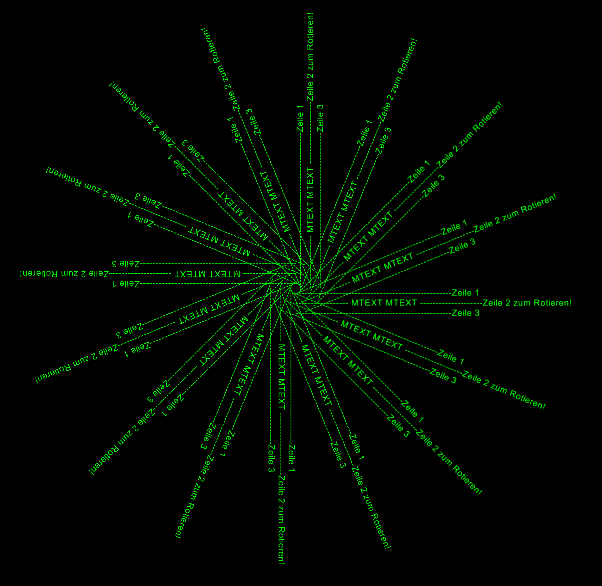
Different alignment points: