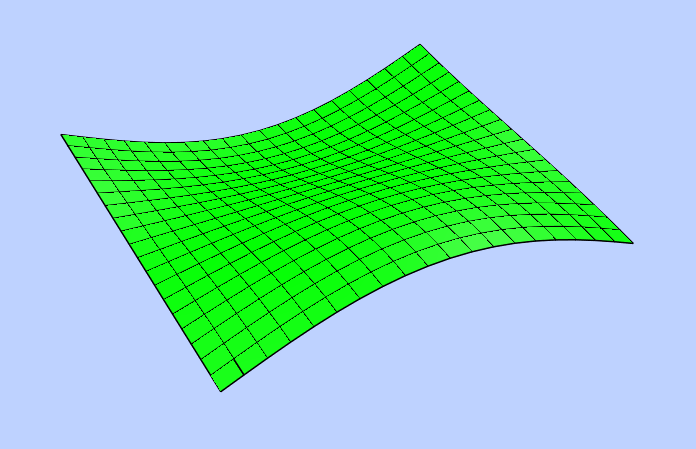POLYMESH¶
Create a new m x n - polymesh entity, polymesh is a dxf-polyline entity!
-
DXFEngine.polymesh(nrows, ncols, **kwargs)¶ Create a new polymesh entity.
nrows and ncols >=2 and <= 256, greater meshes have to be divided into smaller meshes.
The flags-bit POLYLINE_3D_POLYMESH is set.
Parameters: - nrows (int) – count of vertices in m-direction, nrows >=2 and <= 256
- ncols (int) – count of vertices in n-direction, ncols >=2 and <= 256
for kwargs see POLYLINE
Methods¶
-
Polymesh.set_vertex(row, col, point)¶ row and col are zero-based indices, point is a tuple (x,y,z)
-
Polymesh.set_mclosed(status)¶
-
Polymesh.set_nclosed(status)¶
Example:
import math
from dxfwrite import DXFEngine as dxf
msize, nsize = (20, 20)
dwg = dxf.drawing('mesh.dxf')
mesh = dxf.polymesh(msize, nsize)
delta = math.pi / msize
for x in range(msize):
sinx = math.sin(float(x)*delta)
for y in range(nsize):
cosy = math.cos(float(y)*delta)
z = sinx * cosy * 3.0
mesh.set_vertex(x, y, (x, y, z))
dwg.add(mesh)
dwg.save()